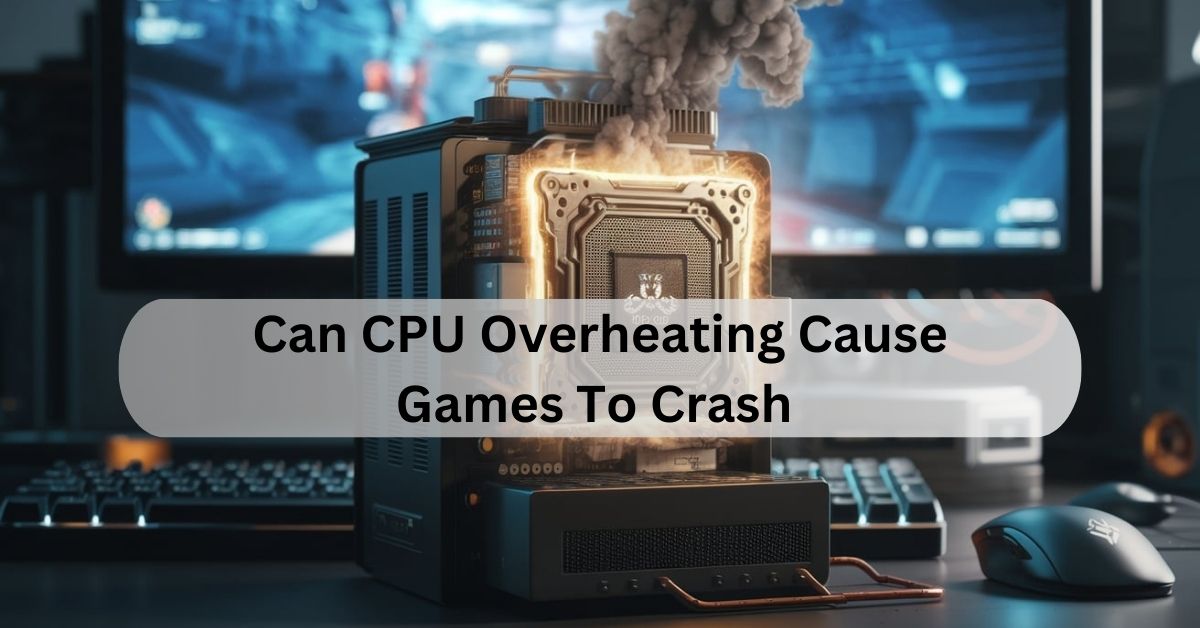When you’re deep into an intense gaming session, nothing ruins the experience faster than a game crash. The frustration only worsens when it happens repeatedly, and you’re left wondering what might be causing it. One of the lesser-known but significant reasons behind game crashes is CPU overheating. While it’s easy to suspect your graphics card or faulty software, the central processing unit (CPU) could be the culprit.
Yes, CPU overheating can cause games to crash. When the CPU gets too hot, it can’t work properly, making games freeze or shut down to prevent damage.
In this article, we will discuss “Can CPU Overheating Cause Games To Crash”.
What Is CPU Overheating?
CPU overheating occurs when the temperature of your central processing unit exceeds the safe operating range. CPUs are designed to run various processes, from simple tasks like browsing the web to intensive activities like gaming. But when the CPU becomes too hot, it may not function as intended, leading to performance issues or even system failure.
1. Understanding Cpu Temperatures:
CPU temperature is usually measured in degrees Celsius. Most modern CPUs can operate safely at temperatures ranging from 30°C (86°F) when idle to around 70°C-80°C (158°F-176°F) under heavy load. Anything above 90°C (194°F) is considered unsafe and could lead to system instability or even permanent damage to the processor.
2. Normal Vs. Abnormal Temperature Ranges:
When idle or performing light tasks, a CPU should stay around 30°C-50°C. During heavy gaming or processing, it’s normal for temperatures to rise to 70°C-80°C. However, if the temperature regularly goes beyond 80°C, it’s a clear sign that your cooling system might not be working efficiently, and you could soon face performance issues, including crashes.
Why Does CPU Overheating Happen?
Several factors can contribute to CPU overheating. Most of the time, it has to do with poor airflow, inadequate cooling systems, or poor maintenance of your gaming rig. Here are the most common causes:
1. Poor Cooling Systems:
Your CPU requires a good cooling system to regulate heat. Most gaming PCs come with built-in air or liquid cooling systems. However, older systems, or those without high-quality cooling solutions, may struggle to keep temperatures in check, especially during long gaming sessions.
2. Dust Accumulation:
Dust is the enemy of good airflow. Over time, dust particles can accumulate inside your PC, clogging fans, heat sinks, and air vents. This buildup reduces the effectiveness of your cooling system, making it harder for your CPU to stay within safe temperature ranges.
3. Overclocking:
Overclocking is the process of forcing your CPU to operate faster than its base speed. While this can boost performance in some games, it also increases the amount of heat your CPU generates. Without proper cooling, overclocking can lead to overheating and cause your system to crash.
4. Intense Workloads:
Running modern games or multitasking with multiple applications can put intense pressure on your CPU. The more work the CPU has to handle, the more heat it generates. If your cooling system can’t keep up, this can lead to higher temperatures and potential crashes.
How Does CPU Overheating Affect Gaming Performance?
When your CPU overheats, the consequences can affect your gaming experience in various ways. It’s not just about games crashing – performance issues like frame rate drops and stuttering can also occur.
1. Frame Rate Drops:
An overheating CPU can slow down, trying to cool itself off, leading to reduced frame rates in your game. This can make fast-paced games feel sluggish and affect your overall experience, especially in competitive settings.
2. System Throttling:
To avoid damaging the CPU, your system may throttle its performance when temperatures get too high. Thermal throttling reduces the CPU’s speed automatically, resulting in poor game performance and slow response times.
3. Game Freezes:
Another common issue with overheating is random game freezes or stuttering. As the CPU struggles to maintain temperature, it may fail to process game data fast enough, causing the game to freeze momentarily or even crash entirely.
Can CPU Overheating Cause Games To Crash?
Yes, CPU overheating can directly cause your games to crash. When the CPU overheats, the system may shut down or reboot to prevent any permanent damage. Even if the system doesn’t shut down completely, the CPU may be unable to process gaming data correctly, leading to a game crash.
1. Sudden Shutdowns And Reboots:
When a CPU reaches critically high temperatures, most modern systems have built-in fail-safes that automatically shut down the system. This sudden shutdown is designed to prevent irreversible damage to the hardware. Unfortunately, this also means your game will be abruptly interrupted, causing you to lose progress.
2. Software Crashes Explained:
In some cases, your game might crash without the entire system shutting down. This happens because the CPU can no longer handle the game’s requirements under high temperatures. Crashes often occur without warning, and repeated instances can corrupt game files or save data.
Signs That Your CPU Might Be Overheating:
Knowing the signs of an overheating CPU is crucial to preventing system damage. Here are some key indicators that your CPU might be running too hot.
1. Temperature Monitoring:
One of the most effective ways to detect overheating is by monitoring your CPU’s temperature using software tools. Programs like HWMonitor or Core Temp can give you real-time temperature data and alert you if the CPU is reaching dangerous levels.
2. Noise From Fans:
Loud, constantly running fans are a clear sign that your CPU is struggling to cool down. If your system’s fans are running at full speed even when you’re not doing anything intensive, it’s a sign that the CPU is overheating.
3. System Slowdowns:
If your PC frequently slows down or lags, especially during gaming, it could indicate that the CPU is throttling due to heat. You might notice games take longer to load, or your system becomes unresponsive during gameplay.
How To Prevent CPU Overheating?
Preventing CPU overheating requires proactive steps to ensure your cooling system is working properly and that your CPU isn’t overworked.
1. Regular Maintenance:
Dust and debris can build up over time, affecting airflow and cooling efficiency. Regularly clean the interior of your PC, focusing on the fans and air vents. Use compressed air to blow away any dust that may have accumulated.
2. Using A Better Cooling System:
If your stock cooling solution isn’t cutting it, consider upgrading to a more effective one. High-performance air coolers or liquid cooling systems can significantly reduce CPU temperatures and prevent overheating, especially during long gaming sessions.
3. Proper Ventilation:
Ensure your computer case is well-ventilated. Keep it in an open area with enough space around the vents to allow proper airflow. Avoid placing your PC in tight spaces or near heat sources that could increase its internal temperature.
The Role Of Thermal Paste In CPU Cooling:
Thermal paste is a crucial component in maintaining a stable CPU temperature. It helps transfer heat from the CPU to the heatsink, allowing for efficient cooling.
1. What Is Thermal Paste?
Thermal paste, also known as thermal compound, is applied between the CPU and the heatsink to fill in any air gaps and improve heat transfer. Without thermal paste, the CPU and heatsink would not be able to make full contact, leading to inefficient cooling.
2. Why It Matters For Heat Management?
Over time, the thermal paste can dry out and lose its effectiveness. It’s a good idea to reapply thermal paste every few years to ensure optimal heat transfer between your CPU and heatsink. If your CPU is overheating, old or improperly applied thermal paste could be the reason.
Overclocking And Its Impact On CPU Temperature
While overclocking can provide a performance boost, it also increases the amount of heat your CPU generates. This can lead to overheating if not managed properly.
1. Pushing The Limits: Is It Worth It?
Overclocking pushes your CPU beyond its standard limits, providing better performance in some games. However, this also requires a high-performance cooling system to keep temperatures within a safe range. If you don’t have the right cooling setup, the risks of overheating and game crashes outweigh the benefits of overclocking.
2. Overclocking Safely:
If you’re set on overclocking, ensure your cooling system is up to the task. Use dedicated software to monitor temperatures and always stay within recommended limits to prevent overheating-related crashes.
What To Do When Your CPU Overheats While Gaming?
If your CPU overheats during gameplay, there are a few immediate actions you can take to cool it down and prevent further damage.
1. Immediate Actions:
- Shut down your system and let it cool off.
- Check if the fans are working properly.
- Remove any dust buildup around the cooling system and vents.
2. Long-Term Solutions:
- To prevent future overheating, consider upgrading your cooling system, reapplying thermal paste, or even lowering the graphic settings of your games to reduce CPU load.
Can A Damaged CPU Cause Permanent Game Crashes?
If your CPU overheats too often, it could sustain permanent damage, leading to recurring crashes even after cooling down. Repeated exposure to high temperatures can degrade the CPU over time, affecting its overall performance.
1. The Risks Of Prolonged Overheating:
Prolonged overheating can cause irreparable damage to the CPU’s internal components. If your system regularly crashes and the CPU has been exposed to extreme heat, you may need to replace it altogether.
2. Replacing Vs. Repairing The Cpu:
In most cases, repairing a damaged CPU isn’t feasible. Replacing the CPU is the best option to restore stability and avoid future crashes during gaming.
The Importance Of Regular System Maintenance:
Keeping your system in top shape requires regular maintenance. Clean the interior of your PC, update your cooling system, and ensure that all parts are functioning properly. A well-maintained system is less likely to overheat and cause game crashes.
1. Cleaning Your System:
Dust and dirt can accumulate quickly, reducing the efficiency of your cooling system. Make it a habit to clean your PC every few months to prevent overheating.
2. Upgrading Parts Over Time:
As games become more advanced, your hardware might struggle to keep up. Regularly upgrading your CPU, cooling system, and other components can help you stay ahead of performance issues and avoid crashes.
How To Monitor CPU Temperature During Gameplay
Monitoring your CPU temperature in real time is one of the best ways to prevent overheating-related crashes.
1. Tools And Software Recommendations:
There are several tools available to monitor your CPU’s temperature during gameplay. Popular options include HWMonitor, Core Temp, and MSI Afterburner. These programs allow you to track temperatures and set alerts if your CPU is approaching dangerous levels.
2. Real-Time Monitoring:
Set up temperature monitoring software to run in the background while you play. This way, you can keep an eye on your CPU’s temperature and take action if it starts to rise too high.
What Other Components Are Affected By CPU Overheating?
While the CPU is the primary concern, other components in your system can also be affected by overheating.
GPU, Motherboard, And More:
When the CPU overheats, the overall temperature inside your PC case can increase. This can put additional stress on components like the GPU, motherboard, and power supply. Prolonged exposure to high temperatures can cause these parts to fail, leading to more frequent system crashes.
What Happens If Your CPU Keeps Overheating?
If your CPU keeps overheating, it can slow down your computer, cause unexpected shutdowns, or even permanently damage the hardware. Overheating also shortens your CPU’s lifespan, leading to expensive repairs or replacement.
Can A Hot CPU Affect Gaming?
Yes, a hot CPU can affect gaming. It can make games run slower, cause your computer to freeze, or even crash. Overheating reduces performance, making your gaming experience less smooth and enjoyable.
Can CPU Overload Cause Crash?
Yes, CPU overload can cause a crash. When the CPU has too much to handle, it may freeze or shut down your computer. This leads to loss of work and interrupts tasks.
Can Overheating Cause The Pc To Crash?
Yes, overheating can cause your PC to crash. When the computer gets too hot, it may shut down to protect its parts, leading to crashes and potential data loss or hardware damage.
Can CPU Overheating Cause Games To Crash Windows 10?
Yes, CPU overheating can cause games to crash on Windows 10. When the CPU gets too hot, it may freeze or shut down, interrupting gameplay and leading to errors or data loss in your games.
Can CPU Overheating Cause Low FPS Or Even Make A Game Crash?
Yes, CPU overheating can cause low FPS and make a game crash. When the CPU overheats, it struggles to perform well, leading to slow gameplay and possible game shutdowns, affecting your gaming experience.
Does An Overheating CPU Affect FPS in Games?
Yes, an overheating CPU affects FPS in games. When the CPU gets too hot, it reduces performance, causing lower frame rates. This results in choppy gameplay and a less enjoyable gaming experience overall.
Can A High Cpu Temperature Cause An App Crash?
Yes, a high CPU temperature can cause an app to crash. When the CPU overheats, it may shut down or freeze, leading to unexpected errors and loss of progress in the application you are using.
Can Overheating A Cpu Cause A Pc To Freeze And Crash?
Yes, overheating a CPU can cause a PC to freeze and crash. When the CPU gets too hot, it may stop working properly, leading to system freezes, unexpected shutdowns, and possible data loss.
FAQs:
1. Can A Cpu Cooler Stop My Games From Crashing?
Yes, a good CPU cooler helps maintain lower temperatures, preventing overheating and game crashes.
2. How Often Should I Clean My Pc To Avoid Overheating?
Clean your PC every 3 to 6 months to keep dust from clogging the fans and vents.
3. Will Reapplying Thermal Paste Help My Overheating CPU?
Yes, reapplying thermal paste can improve heat transfer between the CPU and the heatsink, reducing overheating.
4. Is Overclocking Dangerous For My CPU?
Overclocking can increase heat and risk of damage, especially if your cooling system isn’t sufficient.
5. What Is A Safe Cpu Temperature For Gaming?
Keep your CPU temperature below 80°C (176°F) during gaming to avoid performance issues or crashes.
Conclusion:
To prevent game crashes caused by CPU overheating, monitor your CPU’s temperature regularly. Ensure good cooling, clean your PC often, and maintain your hardware. By taking these steps, you can enjoy a smoother gaming experience and protect your system from damage.