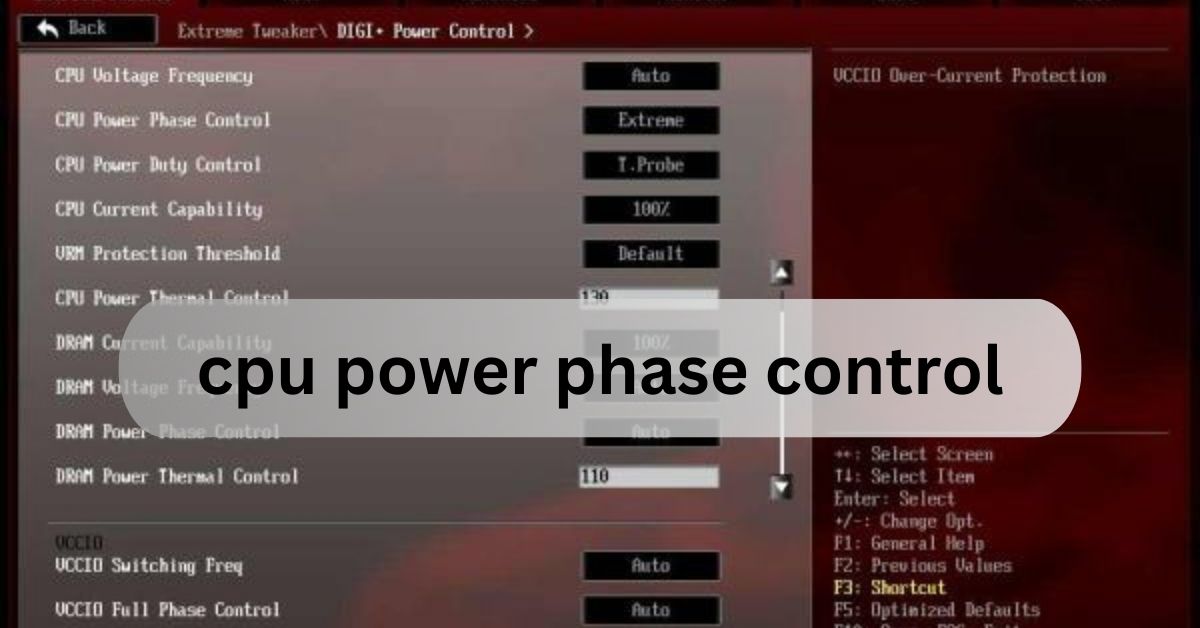When I got a new motherboard with CPU power phase control, my computer ran so much better. It kept my CPU cool during long gaming sessions. Now, I can play games longer without my computer crashing.
After I got a new motherboard with CPU power phase control, my computer stayed cool and didn’t crash during long gaming sessions.
Stay tuned with us! We will talk about CPU power phase control and how it can help your computer run better. Don’t miss our tips for improving your setup
What Is Cpu Power Phase Control?
Imagine the CPU, or Central Processing Unit, as the “brain” of your computer. It handles all the instructions needed to run programs, games, and everything else. To do this, it needs a steady, reliable flow of power. CPU Power Phase Control is a system on the motherboard that manages this power flow, making sure the CPU gets just the right amount of energy it needs.
When we say “phases,” we’re talking about paths that electricity takes to reach the CPU. More phases mean smoother, safer power delivery. This is important for making sure the CPU stays stable and cool, even when it’s working hard.
Why Is Power Phase Control Important?
Power phase control helps the CPU work better and last longer. Here’s why:
- Stable Power Supply: It ensures that the CPU gets steady power, which is crucial when doing demanding tasks like gaming or editing videos.
- Avoids Overheating: If too much power is sent, the CPU can overheat, and this feature helps prevent that.
- Better Performance: With controlled power, the CPU can run faster and handle more tasks without crashing or slowing down.
How Does Cpu Power Phase Control Work?
Think of power phases as lanes on a road. If there’s only one lane, the traffic (power) can get congested when things get busy. But with multiple lanes, traffic flows smoothly. A higher number of phases means smoother power flow to the CPU.
The motherboard contains Voltage Regulation Modules (VRMs), which are small parts that help adjust the power coming from the power supply to a safe level for the CPU. When there are multiple phases, each VRM takes a turn, which reduces heat and helps with performance. This system can adjust automatically, so your CPU only uses the power it needs.
Benefits Of Cpu Power Phase Control
- Longer Lifespan for CPU: Keeping power steady and cool helps protect the CPU from overheating or wearing out.
- Improved Performance for Heavy Tasks: If you like gaming or editing videos, more power phases can help the CPU handle these tasks smoothly.
- Safe Overclocking: Overclocking means running the CPU at higher speeds than usual. With more phases, overclocking becomes safer and more stable.
Types Of Power Phase Control
There are two main ways motherboards handle power phases:
- Fixed Phase Control: All phases stay active at once. This makes power delivery stable but can use more energy.
- Adaptive or Dynamic Phase Control: Here, the motherboard adjusts the number of phases as needed, so power is used more efficiently.
How To Check And Adjust Cpu Power Phase Control?
Most motherboards have built-in tools to check and adjust power phases. You can do this in:
- BIOS or UEFI Settings: This is the motherboard’s setup system, which you can access when the computer starts. Here, you’ll find settings related to power phase control.
- Motherboard Utility Software: Some brands provide software that lets you control power settings directly from Windows. Popular brands like ASUS and MSI offer this feature.
Should You Choose A Motherboard With More Power Phases?
For basic computer use, the number of power phases isn’t a big concern. However, if you like gaming, video editing, or overclocking, more power phases can offer better performance and stability. More phases mean better handling of power, but it can also increase the cost of the motherboard.
The key feature of the CPU power phase controller is to manage the power delivery to the CPU centre processing unit which is the brain of the computer if you minutely watch the efficiency of a computer you refer to Woods the mean unit which is the comprises of the motherboard and the brain of that particular motherboard is central processing unit and the main feature of central processing unit.
Test form all the duties going on within the computer and if you talk about the blood of central processing unit that is the power so if you talk about the CPU power face control processing unit the key features in this process is the mainly it regulates the voltage which is called voltage regulator module the second one is the power face ICS controllers and travels it also comprises of the indicators required the capacitor .
MOSFET power transistors which are the part of this process without these part this cannot be work and during the working of this particular magical device receipt required to detect and the vrm drivers are the power in the have the power and multiple faces are also very important part of this particular device and the main feature of ic feature of IC ICS is to control the flow of current
Faqs:
How do I know how many power phases my motherboard has?
You can usually find this information in the motherboard’s manual or on the manufacturer’s website. Some motherboard utilities also show power phase details in software.
Does having more power phases make my computer faster?
Not directly. More phases don’t increase the CPU speed, but they make power delivery smoother, which can help with stability and performance, especially under heavy use.
Do I need a high number of power phases for regular tasks?
No, for everyday tasks like browsing, streaming, or light work, a basic setup with fewer phases is usually enough. More phases are helpful for gaming, video editing, or overclocking.
can I adjust the power phases on my motherboard?
Yes, many motherboards allow you to control or monitor power phases through BIOS/UEFI settings or with motherboard software utilities, especially on high-end models.
What’s the difference between fixed and dynamic power phase control?
Fixed power phase control keeps all phases active all the time, which is stable but can consume more energy. Dynamic (or adaptive) phase control adjusts the phases based on CPU needs, which saves energy and improves efficiency.
Final Thoughts:
CPU power phase control is an essential feature that helps your CPU get the power it needs to perform well. By making sure power is stable and adjusted to demand, power phase control keeps the CPU safe, efficient, and ready for whatever tasks you throw at it.